How to Get Followers on Pinterest (Last Updated March, 2022)
If you want to learn how to get followers on Pinterest, you’re in the right place! In fact, you may even want to Pin this guide so you can refer back to it later on, too.
Why you should focus on building your Pinterest following
Maybe you’re wondering, “Why does it matter whether I know how to get followers on Pinterest?” There’s a good answer to that question!
Simply put, Pinterest is one of the most effective places for you to market your products and/or services. Even better: It’s FREE marketing.
Creating Pins on Pinterest is an excellent way to lead people back to your website (where they are likely to buy from you). In fact, people who click to a website via Pinterest are likely to spend ~$179, while Facebook’s ROI is ~$80. Basically, Pinterest is an incredibly popular shopping platform.
This means that people who see your content on Pinterest are awesome sales leads! If they see your Pins, it means they already have indicated they are interested in products/services similar to yours, or are even actively searching for content like yours on Pinterest. Therefore, you should try to get as many Pinterest followers as you can to capitalize on this. The more followers you have, the more people who will see your content and the more potential sales leads you’ll have!
Top, effective tips on how to get followers on Pinterest in 2022
So, are you convinced and ready to build your Pinterest audience? Let’s go!
These are our 19 most up-to-date, top tips that will show you exactly how to get followers on Pinterest...
#1 - Pin consistently
First, you should aim to create Pins that are original, visually appealing, and unique. The Pinterest content that does the best is fresh and helpful, something new that people haven’t seen or learned before. This means you should try to avoid using photos in your Pins that look super stock-y. Don’t get us wrong, you can still use stock photos, but make sure they are high quality, tasteful ones that really represent your brand.
And, you need to Pin often. This helps your content reach a wider audience. When it comes to Pinterest, this is the golden rule: consistency is key!
We recommend using Tailwind to schedule out your Pins ahead of time. In fact, you should actually be scheduling between 5-20 Pins per day! Also, make sure you schedule Pins to post at time when your audience is most active (which you can find out via your Tailwind analytics).
#2 - You personally need to engage, too
It’s also important that you (or someone from your team) is manually logging into Pinterest and personally engaging with Pinterest content, too. This means re-pinning Pins from other users, re-pinning content from the “Explore” and “Popular” pages, following other users, following Suggested Boards, etc.
Pinterest’s algorithm favors users who both post consistently (where Tailwind comes) AND who are personally active on Pinterest, too. It shows them that you are a real user who is actively using their platform to create Pins and utilize their search engine.
Furthermore, when you re-pin something from another user, Pinterest notifies that person and they can see the board that you saved their Pin to. That user may now be interested in following your board! Basically, this tactic helps connect you to other Pinterest users who could be a good fit to follow your account.
#3 - Follow your competition’s followers
Another great tip on how to get followers on Pinterest is to follow the followers of your competition (AKA other people in your industry).
First, find your competition by searching Pinterest for keywords around your business/product/service/brand. Once you find those users, look at who follows them, and then hit that “Follow” button.
Just like when you re-pin someone else’s Pin, Pinterest notifies users whenever someone new follows them. If they see that you’ve followed them, they will be more likely to check out your profile and follow you back.
This especially works well if your Pinterest name is optimized to include something about your brand. Example: Your Name Here | San Diego Wedding Photographer
#4 - Utilize keywords and hashtags
If you want to know how to get followers on Pinterest, the key is that Pinterest users need to see your Pins in the first place! This will likely happen through their own Pinterest searches, the Explore page, and the user’s homepage.
Your content will appear on people’s Explore and homepages if Pinterest thinks it is similar to what those users have previously searched for, pinned, followed, etc. Similarly, if a user searches Pinterest for a specific topic or keyword, your Pin(s) will appear higher in the search results if Pinterest deems them relevant to the search topic.
One of the best ways to have your Pins appear highly in search results and show up on Explore and Home Pages is to write out detailed descriptions for your Pins. In those descriptions, you should utilize hashtags and keywords to match what people are searching for. The closer the match, the more likely your Pins will appear for those users.
Don’t forget to use keywords for your Pin board titles, too! Those all can appear in Pinterest search results.
Note: Here at Second Fiddle, we serve wedding photographers. If you're a wedding photographer who wants to start utilizing Pinterest keywords, you should totally check out our list of keywords every wedding photographer should be using.
#5 - Promoted Pins
If there’s a certain audience segment/demographic or topic that you really want to target (or maybe are already doing really well with), you may want to consider Promoted Pins. These are Pinterest ads that you can purchase.
If you choose to create (and purchase) a Promoted Pin, Pinterest will show the Pin at the top of search results pages and home pages, depending on the parameters you select for who you would like to see the Pin. For example, you can set your Promoted Pin up so that Pinterest shows it to everyone who searches for “elegant Austin, Texas wedding.” Or, you could decide to show a Promoted Pin to anyone who has pinned something from your website before. The options are pretty much endless!
Again, the more people see and love your content, the more likely they are to follow you!
#6 - It takes time
One word of caution if you want to learn how to get followers on Pinterest: it won’t happen overnight. As we said earlier, it takes consistency over time to build your following and increase your audience size.
In fact, it's actually really helpful to have a Pinterest account that you’ve been using for a long time. The older your account, the more Pinterest knows you're trustworthy. The more Pinterest deems you trustworthy, the more their algorithm will favor you/your work.
All this to say: don’t give up! Stay consistent, and it will pay off eventually.
#7 - Start or join a group board
Group boards on Pinterest are Pin boards that multiple users can add Pins to. If possible, start or join several group boards! This is a good way to increase exposure to your account by gaining access to the followings of the other people you’re collaborating with.
For example, as a wedding photographer, you could start a group Pin board with other wedding vendors who are based in your area called “Wedding flowers” or “Our Favorite Wedding Venues.” Then, you could invite other local wedding florists, caterers, wedding planners, hair and make up teams, etc. that you often work with.
#8 - Create infographics
Pinterest users love content that is fresh and helpful. Essentially, they want to learn! Therefore, if you want to get more followers on Pinterest, you should incorporate some Pins that have both imagery and information.
For this reason, infographics tend to perform really well on Pinterest. If you can provide helpful, comprehensive content in one spot, that’s awesome! Don’t be afraid to get creative with your Pins. Lists, graphs, charts, etc. are awesome! Even just using a graphic with one or two images and a key tagline is a great, simple way to get started.
Pro tip: Canva is, by far, our favorite place to create Pinterest graphics!
#9 - Set up Rich Pins
Rich Pins are a feature available only to Pinterest for Business users. This feature utilizes additional metadata from your website to your Pins. There are four kinds of Rich Pins: App, Article, Product, and Recipe. Based on what kind of Pin you select, Pinterest will sync information from your site to that Pin. For instance, if you choose the Article option to create a Pin for your new blog post, your Pin will show the blog post title, description, and author (aka you!) in the Pin’s description.
Pinterest’s algorithm favors Rich Pins, and Pinterest users like them too! So, if you use Rich Pins and people like your content, they will be more likely to follow your profile.
#10 - Pin your content to the right board
When you create Pins from content on your website, it’s important that you save your Pins to the right board. What does this mean exactly?
Well, you want to save your Pins to relevant boards: ones with popular keywords in their titles that contain Pins that are performing well. Doing this helps Pinterest know how and where to categorize your Pin. Once Pinterest knows what category your Pins belong to, it can ensure your Pin shows up for searches under that topic.
#11 - Optimize your name and bio
Additionally, don’t forget to optimize your Pinterest account name and profile bio! This means incorporating keywords your target audience is searching for in both spots if possible. Doing this is another way to ensure that Pinterest shows your profile on the search results pages for the keywords in your name and bio.
#12 - Consider hiding Pins
Another key thing to remember about how to get followers on Pinterest is that sometimes it’s best to hide Pins. The way to do this is to create a secret board and save those Pins there. Then, you can remove those Pins from any public boards, so that no one (except you) can see them.
For example, if you still have Pins saved to your public Pinterest boards that don’t fit your current brand, it is probably best to hide them. You only want to share Pin images that you are truly proud of and that represent your current work and brand. Old images from when you were just starting out can take away from your brand’s credibility and make people less apt to follow you.
On a similar note, if you have certain Pins that just aren’t performing well at all, you may want to consider moving those to a secret board, too.
#13 - Gear everything toward your target audience
Here’s another tip we can’t stress enough: if you want to increase your Pinterest followers, gear everything you pin toward your target audience. First, find out who your target audience is and what they want.
Do they fall in a specific age range?
What’s their average budget?
What do they value/prioritize?
What style or aesthetic do they like the most?
Where do they live?
Pinpointing the answers to these questions (and other similar ones) will help you know what kind of Pinterest content to curate. Then, you can focus your efforts on creating content that is extremely likely to be Pinned by your target audience and make them want to press “Follow”.
#14 - Brand yourself well
Branding is everything! So, make sure your Pinterest content is branded well. Consider including your logo or some sort of watermark on your Pinterest graphics (but keep it small).
At the very least, make sure Pinterest graphics look good together. Use similar colors, fonts, styles, and templates to ensure they all work well together. Your gorgeous images and cohesive branding will look incredibly polished, which makes you look even more trustworthy and credible!
Tip: Create branded Pinterest images that you can use for your Pin board covers! This will give your profile an ultra organized look.
#15 - Don’t forget about older Pins
The cool thing about Pinterest is that Pins can have a super long lifespan, meaning they can show up in search results and on people’s feeds for a long time. It also means they have more time to go viral (or can take longer to go viral in the first place). Get this: a Facebook post’s lifespan is only about 80 minutes, and Twitter is about 20 minutes. Conversely, a Pin's lifespan is over a week!
So, if you have a Pin that was super popular and performed really well, don’t be afraid to bring it back. It can go viral again (and again, and again). Re-pin that popular Pin to new boards and/or group boards. Or, create new Pins from the blog post that performed really well.
#16 - Pin for the holidays
Pinterest users LOVE the holidays! So, it’s a no brainer that seasonal Pins always do really well. If you want to increase the amount of people who are seeing your content, be sure to create some awesome seasonal Pins. It’s especially helpful to use Tailwind to schedule out these posts in advance, so you can really create a long-term strategy!
In the wedding industry, some great examples of holiday/seasonal Pins could be:
Christmas/December weddings
New Year’s Eve engagement parties
Valentine’s Day elopements
Memorial or Labor Day weekend weddings
#17 - Add a Pinterest “follow” button to your other platforms
To get more followers on Pinterest, you should also try to pull from your audiences on other platforms. We recommend adding a Pinterest “Follow” buttons to all of your other platforms so that it’s easy for people to find you on Pinterest. For example, you can add a button to your email newsletter and email signature. You can even use the “Link in bio” tool for Instagram to make it easy for your Instagram followers to find you on Pinterest.
And of course, you should always have a Pinterest Follow button on your website!
#18 - Pinterest widgets on your website
Along with the “Follow” button, you can add other Pinterest widgets to your website that will further entice your site visitors to check out (and follow) your Pinterest profile.
These widgets allow you to embed Pins, a preview of your profile, or even entire Pinterest boards to your website. Giving people a sneak peek is one of the best ways to get them to give you a follow!
#19 - Evaluate
Finally, when figuring out how to get followers on Pinterest, don’t forget to evaluate! It’s about making these tips work for YOU, and everyone's a little different. You have to fine tune your Pinterest marketing strategy so that it is specific to your target audience: when they are most active, what they want to see, etc.
Our favorite way to evaluate our Pinterest stats is through Tailwind, which has a fantastic Analytics feature that allows you to see what’s working and what’s not.
Once you know what does work well for you, focus your Pinterest marketing efforts around those things. However, don’t be afraid to try new strategies, too! Just make sure you keep testing and evaluating those strategies. Remember: it’s an ongoing process of figuring out what works best for your brand.
It’s time to get more Pinterest followers!
Now that you know all the latest tips on how to get more followers on Pinterest, and it’s time to actually get more followers!
Want to jump into implementing these tips and increasing your Pinterest followers? We have the perfect 5 day challenge to get you started! Click here to dive in.
*This post includes affiliate links to external platforms that we love and truly believe in. If you choose to make a purchasing decision using the links provided on this post, we make a small commission at no cost to you.
DID YOU ENJOY THIS BLOG POST? PIN IT FOR LATER…