Why you Need to Set Up a Pinterest Business Account vs Personal
Did you know that 97% of all searches on Pinterest are unbranded. This means that Pinners using the platform are open to discovering new businesses, products, or companies. As a business owner this is perfect for getting noticed by an ideal client that isn’t familiar with you yet!
To-be-weds are searching Pinterest with the specific intention of finding new images and ideas that excite them, and most of them don’t care if it’s a big brand they’re familiar with or someone they haven’t considered before.
With the real possibility of getting noticed by tons of potential clients, you’re going to want to put your best foot forward. And you can’t expect to do that if you’re trying to come off as a professional while still using a personal account. Not gonna happen.
In this post we’ll provide some compelling evidence as to why you need to set up a Pinterest business account vs personal account. Let’s get to it.
What Are the Differences Between A Pinterest Business Account vs Personal Account?
There are several core differences between a Pinterest business account vs personal account. Let’s dive into some of the main differentiating factors.
Pinterest for Business Analytics
One of the main benefits of Pinterest for business is the incredible analytics tools that become available. As a Pinterest for business user, you get the benefit of the ‘Pinterest Business Hub’, a secondary feature of your profile that gives an in-depth breakdown of your analytics.
A personal Pinterest account will give you a read on your followers and then basic levels of engagement, while a Pinterest for business account opens the door to a plethora of detailed and important statistics not only about your overall account performance but even down to the performance of an individual Pin, such as:
Impressions (how many times your Pin was shown)
Total Audience (those who have seen or engaged with your Pins)
Engagements (saves, closeups, link clicks, and carousel card swipes)
Closeups (when people view a close-up version of your Pin)
Total impressions of your top-performing Pins (broken down by their source)
Saved Pins (when someone saves your Pins to a board)
Link clicks (when someone clicks on your Pin to a destination on or off of Pinterest)
For business owners, access to rich and detailed analytics is a game-changer. They grant you immediate and tangible figures that can help you to pinpoint and refine your Pinterest strategy by keeping an active awareness of which Pins perform best and how your audience is interacting with them.
Not only does Pinterest for business give you analytics about your account performance, but the tool also provides crucial information about your engaged followers.
Having insights about the user habits of those engaging with your Pins (such as whether your account is more frequently accessed from a desktop computer or a mobile device) will help you map out a strategy that specifically targets the right audience.
Pinterest Ads
One of the most attractive qualities about Pinterest (especially for a small business) is that it functions as a free and organic marketing platform. You don’t need to spend in order to find an audience and drive people to your website to explore your services.
With that said, one of the main differentiators between a Pinterest business account vs personal account is that the business account gives you the option of a paid advertising service, through Pinterest Ads. There may come a time when your next launch or product push could use a boost.
One of the most valuable elements of Pinterest Ads is the feature that allows you to make ‘Target Ad’ groups. These are specific groups broken down by audience demographic (age, gender, location, and interests) that allow you to specifically target your ads to the appropriate audience. This is super helpful!
If you already know your dream client, you can create a Target Ad group that is going to get your content in front of them. If you don’t yet have a clear idea of who your dream client is, now is the PERFECT time to check out our FREEBIE: 10 Questions to Identify Your Dream Client.
Once your Ad groups are established, there are several kinds of Pinterest Ads that you can choose from:
Promoted Pins
These are Pins that are promoted to appear in the home feed and the search results of your targeted audience.
One-Tap Pins
One-Tap Pins take the audience directly to your website with just one tap (where typically Pins would drive the Pinner to your profile first). This eliminates one step in the process of driving traffic to your website, thereby taking your potential client one step closer to booking your services or purchasing your products, which should be your ultimate goal.
Promoted Carousels
A promoted Pin with 2-5 scrollable images to expose the target audience to more of your work.
Promoted Video Pins
Video content is taking off on Pinterest! If you have video content, investing in a Promoted Video Pin might be the perfect way to utilize this footage.
Buyable Pins
These are shoppable Pins, with a direct link to purchase a product. Again, if your end goal is ultimately to book clients and make sales, Buyable Pins make booking your services immediately accessible to Pinners. This is huge - after all, 87% of Pinners have purchased a product that they found through Pinterest. This feature is perfect exposure for smaller businesses and new products that might otherwise find it difficult to get the attention of a large audience.
The Pinterest for Business Community
When weighing the benefits of a Pinterest business account vs personal account, don’t over look the value of having access to the Pinterest for Business Community. This is a community of fellow businesses (both within and outside of your niche) where you are actively encouraged to connect, share business tips, and discuss Pinterest best practice.
Whether you’re a smaller business just starting out on the platform or you’re well established, this is a fantastic way to stay educated about the latest Pinterest updates and learn how to better utilize the platform to your advantage.
A Pinterest business account is free
Not only are there tons of amazing features to help you succeed when you go with a business account, it’s also worthwhile to mention that these features are provided at no cost to you (minus ads, but we think you already knew that).
The truth is, Pinterest really wants businesses to thrive on their platform, so they’re providing as many free tools and resources as they can to make that happen. Paying an upgrade fee for a business account is one thing you don’t have to worry about when considering a Pinterest business account vs personal account.
Complying with Pinterest’s Terms of Service
As you’ve just read, there are some really amazing benefits waiting for you when you choose a Pinterest business account vs personal account. But, if that wasn’t enough to win you over, you should also know that it’s actually against Pinterest’s Terms of Service to use your personal account for business. So, if nothing else has convinced you to make the switch we’d recommend you do it only if solely to avoid running into trouble down the road that could cause your account to be suspended, or worse, shut down.
How To Set Up Your Pinterest Business Account
With all of these amazing features, setting up a business account should really be a no brainer. Now let’s dive into the specifics of how to set up your business account.
There are two ways to set up your Pinterest business account:
Add a business profile to your personal Pinterest account
Create a new business account (won’t be linked to a personal account)
Let’s go over the step by step instructions for both options below:
Add a business profile to your Pinterest account
Head over to Pinterest.com and log into your personal account
Select the down arrow in the top-right corner to open the menu
Select Add a free business account
Select Get started
Follow along with the instructions to set up your business account:
You can click the pencil icon to add your Profile picture
Enter your Business name
Enter your Website
Enter your Country/region
Select your Language
Click Next
Choose the focus of your business from one of the drop-down menu options
Select your business type
Choose if you’d like to run ads or not (you can always worry about that later)
Click Next and you’re all set! Easy peasy!
Create a new business account
These step-by-step instructions will walk you through how to create a standalone business account if you don’t want your business account connected to a personal account. FYI, this means you’ll always have to sign into your business account and personal account separately.
Log out of your personal account (if you have one)
Visit the Pinterest business account log in page to start creating your new business account
Enter your email address (a business email is best), password and age, then click Create account
Select Get started
Follow along with the instructions to set up your business account:
You can click the pencil icon to add your Profile picture
Enter your Business name
Enter your Website
Enter your Country/region
Select your Language
Click Next
Choose the focus of your business from one of the drop-down menu options
Select your business type
Choose if you’d like to run ads or not (you can always worry about that later)
Click Next and you’re all set!
And just like that, you have a Pinterest business account that is ready for action! We can’t wait for you to explore all of the perks and benefits that a Pinterest for business account has to offer.
As a business owner, when it comes to weighing the benefits of a Pinterest business account vs personal account, the choice is clear, business account all the way!
Once your shiny new account is set up, you’ll want to begin to optimize it using keywords so you can start showing up in the search results of your ideal client. If you’re wondering how to do that, check out, How to Use Keywords on Pinterest as a Wedding Photographer.
DID YOU ENJOY THIS BLOG POST? PIN IT FOR LATER…