Pinterest Board Ideas for Your Wedding Photography Business
Today we want to explore Pinterest boards: What exactly are they? How should you be using them to optimize your Pinterest business account? And some top Pinterest board ideas to get you started!
Pinterest boards are an organizational tool and a means of categorizing, collecting, and sharing individual Pins. If you are using Pinterest for your wedding photography business, then you should have two main objectives when using Pinterest boards:
Discovery - Since Pinterest functions primarily as a search engine, your boards are yet another method through which to be discovered and shared by Pinners.
Maximizing Your Pins - The more Pins you have, the more opportunities you have to get in front of your target audience. You should always try and Pin your content to several relevant boards in order to maximize the reach of one Pin.
Your Pinterest boards are an integral part of the strategy that utilizes each Pin to the best of its ability. However, don’t get overzealous! Pinterest recommends sharing Pins to no more than 10 boards at a time. We suggest Pinning every Pin to at least 5 boards.
Pinterest Board Ideas: The Basics
Everyone on Pinterest has a niche, so whether you’re into organic green juices or embroidery is more your thing, there are Pinterest boards tailored to your unique interests. As a Wedding Photographer, the reason that Pinterest is such a brilliant resource is that it has become a beloved hub for the wedding industry. In fact, Tailwind, one of our favorite Pinterest scheduling app, recently disclosed that ‘Weddings’ ranks #9 on Pinterest’s Top 10 Most Popular Categories.
Pinterest’s Category feature is brilliant. It recognizes what niche your Pinterest board falls into, and allows users to search boards that are pertinent to their category of interest. Imagine the exposure your work would get if you were featured on the Pinterest Category feature! This is exactly why Pinterest boards are so crucial.
Creating Pinterest Boards
Keeping your Ideal Client in Mind
When you start creating Pinterest boards, ask yourself the following question: What kind of boards would my ideal client be looking to find? If your business goals don’t include an ideal client you’re trying to target, then we’d highly recommend you take some time to establish this! It is a vital tool for planning your marketing strategy. To get you started, we’ve created a FREE Downloadable Guide: 10 Questions to Identify Your Dream Client.
Craft a series of Pinterest board ideas that target the kind of language your ideal client would be using in their Pinterest search. If you have a passion to shoot outdoor weddings on secluded mountain tops, you probably don’t need a board for ‘Elegant Ballroom Wedding Venues’. Similarly, if you only shoot locally or in the US, you won’t need a board full of ‘Italian Wedding’ images (unless you’d like to start shooting weddings in Italy)!
How Specific Is Too Specific
Pinterest SEO expert Anna Majkowska says, “Have a mix of both boards with specific names e.g. ‘Salvador Dali Prints’, and more broad ones e.g. ‘Fine Art Prints’.” We love this advice!
This gives you the license to have boards with a natural content overlap. Perhaps you have a board for ‘Wedding Food and Drink’, a board for ‘Wedding Dessert’, as well as a board for ‘Wedding Cakes’. Some images might be Pinnable across all three, which is even better!
Pinterest Board Ideas for Every Wedding Photographer
Here are some Pinterest board ideas to get you started:
Specific to Your Business
Your Business Name - The first board that we encourage you to make, is one that is named specifically after your business. This is super important, since every time you Pin from a shoot, your Pins can live on this board.
Location-based - Create boards that are pertinent to the specific locations that you tend to shoot in. If most of your clients are in Colorado, you might consider the following Board Titles:
Colorado Weddings
Mountain Weddings
Denver Weddings
Boards that relate to your blog content - If you haven’t already set up a wedding photography blog then we recommend that you do so as soon as possible. Check out our article What to Blog About As A Wedding Photographer if you are looking to get started. Then, roll out a series of Pinterest boards based on your blog content. Think about what subcategories you can divide your blogs into, such as:
Wedding Planning Essentials
Wedding Tips for Colorado Brides
‘Your Business Name’ Blogs
Specific to the Wedding Industry
Wedding Styles - Create a series of boards based around the style of weddings that you typically shoot or dream of shooting. Examples of this include:
Modern Wedding
Rustic Wedding
Bohemian Wedding
Elegant Wedding
Fine Art Wedding
Wedding Must-Haves - Revisit your content and find common themes among your wedding photographs to use as board names. For instance:
Wedding Ceremony
First Look
Getting Ready
First Dance
Wedding Features - Take a similar inventory of key details and features you see in your content. This might include:
Wedding Table Decorations
Wedding Dress
Wedding Flowers
Wedding Favors
Wedding Food
Additional Wedding Content - Create some broader boards for additional wedding content, such as:
Wedding Details
Wedding Venues
Wedding Decorations
Additional Content - Perhaps you shoot more than just weddings! Create Pinterest boards that show off your other content themes:
Anniversary Photo Shoot
Family Pictures
Engagement Photos
Maternity Photography
These Pinterest board ideas should give you plenty of material to start with. As you start pinning, you’ll start to get familiar with all of your board titles and grow in understanding exactly which boards you want to pin an image to. If you are using a third-party publishing tool, such as Tailwind, you might want to consider making Board Lists to ease this process. Board Lists group together relevant boards - allowing you to simply uncheck any boards that don’t apply, rather than laboriously trying to remember every relevant board to Pin each image to.
Optimize Your Pinterest Boards for SEO by Using Keywords
Once you’ve established your Pinterest board ideas you will want to create each board and optimize it for SEO. Pinterest boards are searchable in Google, so you want to optimize them in such a way that they appeal to the Pinterest and the Google algorithm, to allow for even more exposure.
One way to do this is through keywords. If you want to learn more about keywords, then head on over to our article How to Use Keywords on Pinterest as a Wedding Photographer. In short, Pinterest describes keywords as the kind of words that your audience will be searching for on the platform. Use the following checklist to ensure that you are using keywords in all the right places:
Board Title - The maximum number of characters that your board title allows is 180. However, we recommend you keep your title to no more than 20 characters which is all that will display on your board’s homepage.
Board Category - Find a board category with a keyword that suits your niche, such as ‘Weddings’.
Board Description - You board description can be up to 500 characters, which means you can certainly include more than one keyword (and you should)! The goal is not to over-stuff the description with too many keywords. Two or three keywords should be perfect. The board descriptions need to be useful - let them be a resource to Pinners by packing them with useful information. The descriptions should be compelling, but also highly targeted to match what your ideal client would be looking for.
Need some keyword inspiration? Check out our FREE Downloadable Checklist: The Keywords Every Wedding Photographer Should Be Using on Pinterest.
Pinterest Boards: The Deep Dive
Pinterest boards are endlessly useful. So much so, that the platform has been developing creative ways to use them in order to enhance your user experience. Here are some of our favorite features:
Sharing to Social - Pinterest has a feature that allows you to share your Pinterest boards directly across your social media channels, allowing for an even simpler and more direct way to exhibit your content.
Board Notes - Pinterest is currently experimenting with a beta feature that allows you to add notes to your boards. This is helpful as you try to grow, schedule, and refine your strategy!
Website Widget - This Pinterest board widget allows you to share your Pinterest boards directly on your website, giving your viewers a sneak peek of 30 Pins!
We’re so excited to watch you grow your Pinterest boards and see your content flourish. If you have any more Pinterest board ideas that you’d recommend to fellow wedding photographers, then why not drop a comment below! We’d love to hear from you.
*This post includes affiliate links to external platforms that we love and truly believe in. If you choose to make a purchasing decision using the links provided on this post, we make a small commission at no cost to you.
DID YOU ENJOY THIS BLOG POST? PIN IT FOR LATER…