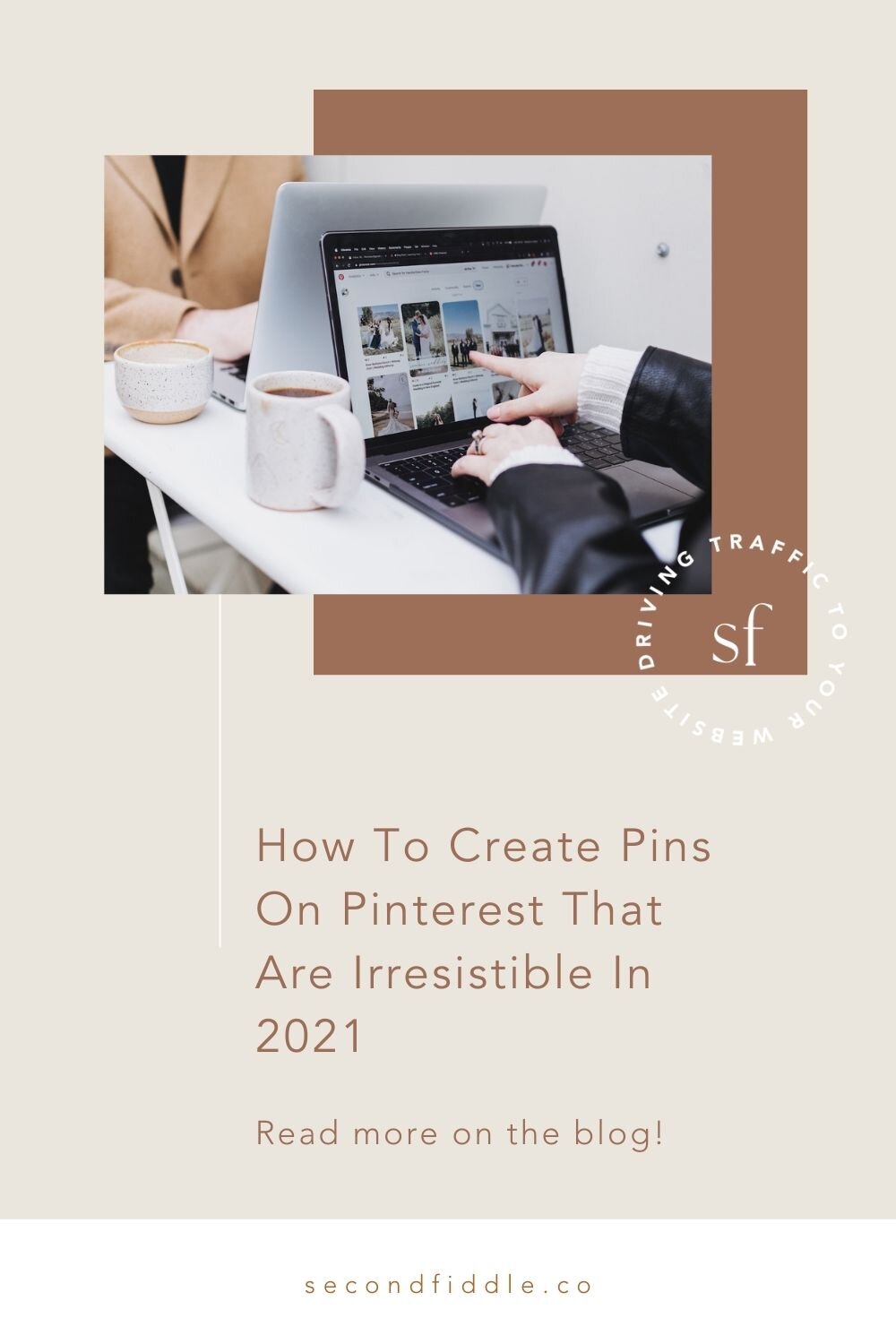How to Create Pins on Pinterest That Are Irresistible (2022)
Done right, Pinterest can be an incredible tool to market your business! Through creating targeted content and posting regularly, your Pinterest strategy can help you gain access to a vast audience of people who are already looking to buy products and services. In this article, we’ll take you through how to create Pins on Pinterest to boost your reach by making the most of this unique format.
Pinterest saw a spike in user growth in 2019 and has been growing steadily ever since. From a marketing perspective, one of the advantages that Pinterest has over Instagram is that every single post on Pinterest is simply one click away from your website. For more information about which social media platform is the best for your business, check out Pinterest vs Instagram: Which to Choose?
Another reason to learn how to create Pins on Pinterest is that many Pinterest users create boards and go looking for Pins with the intent to find products to buy or services to book, so if your Pins gain traction on the site, you have ready access to a pool of low-hanging fruit. So without further ado, let’s get into our top tips for how to create Pins on Pinterest that generate a steady stream of traffic back to your website.
#1 - Think Practical: Format Your Pins Correctly
First things first, there are a few practical things to get right that will help people enjoy your Pins. Pinterest is an image-based platform, so when you create Pins they need to be crisp and high-quality. This means at least 750 pixels wide, and ideally in the 1000x1500 range.
The preferred aspect ratio for how to create Pins on Pinterest is 2:3. You can go as long as 1:3.5, but when Pins get too long they will be cut off and only a preview will be shown - especially if your Pin has important text on it (more on that later) this can really stop people from understanding and appreciating what the Pin is about. It may also block out your logo, so in general, it’s best to stay in the recommended shapes and sizes.
Another practical step in how to create Pins on Pinterest is to include your logo and/or your website address discreetly on the Pin. This is important because it’s pretty common for people to reuse or steal images on Pinterest and use them to link back to their own websites. Having your logo or name will dissuade people from doing this, but if it does happen, Pinterest can often detect the discrepancy between the logo and the website and suppress the fake Pin.
#2 - Create Pins That Are Striking, Not Garish
Pinterest describes itself as ‘a visual discovery engine for finding ideas like recipes, home and style inspiration, and more.’ Let’s focus for a moment on the ‘visual’ aspect of this description.
Pinterest is saturated with gorgeous images. These days, 85% of users are scrolling on a phone, so they are thumbing through screen after screen of images. A huge part of how to create Pins on Pinterest is designing them to be striking enough to stand out without being jarring or ugly.
Even overly-corporate-looking images can feel out of place on a platform so geared towards a warm, creative aesthetic. This is an app that people use to idealize their lives, to indulge in hopes and daydreams - so choose images that reflect that.
Within these parameters, you can play around with things that make you stand out from the crowd - interesting angles, striking beauty, or black and white imagery. Another way to make an impact is to create Pins with multiple images - either through Story Pins or a single Pin image with multiple photographs.
One nice thing about learning how to create Pins on Pinterest is that, unlike on Instagram where all of your posts are grouped together, people interact with individual Pins - so you don’t have to worry too much at the beginning about being cohesive. Experiment to see what style is getting the most repins and click-throughs, and then settle on a trademark style so that you begin to build up a brand identity. For more tips on making beautiful Pinterest Pins, check out our blog!
#3 - Use Text To Be Clear
If someone is scrolling on Pinterest, you have less than 3 seconds to show them why they should click on your image. So the question becomes: how to create Pins on Pinterest that communicate quickly and effectively?
Using text on your Pins is a great key to help you snag attention and communicate exactly why someone should repin or click on your post. Pinterest users respond to clarity - what exactly are you offering? Make sure your text is specific: for example, ‘5 Ways to Style a Braid Crown’ is better than ‘Beautiful, Easy Braids.’ Pinterest itself can actually identify text on an image and factor that into its search engine algorithm, so the text on your Pin will help the system promote it for people to find.
When it comes to the aesthetics of what kind of text you should use, Pins with simple, readable, and aesthetically-pleasing text do better than Pins with tiny or overly fussy font styles. Use large text - don’t make people work hard to understand what you’re saying. Photo editors like Canva make it super easy to add text to photos - look for images with enough negative space to edit your words onto.
#4 - Be Strategic About The Purpose Of Your Pin
When you’re coming up with Pin ideas, don’t just slap all your best photos up and call it a day. Remember, Pinterest is a search engine like Google. Take a moment to consider: what is your target audience searching for? If your business is the answer, what is the question?
Then begin to use the keywords that your ideal client or customer might be searching to help you in how to create Pins on Pinterest in a strategic way. Sometimes this might look like creating very specific or niche Pins to cater to a local audience. You will probably want to do a mix of locally-targeted Pins and more general ones.
Be intentional about the URL landing page that you connect your Pin to: make sure the link is to somewhere the person clicking on it expects or wants to go - eg, if your Pin mentions hairstyle tutorials, don’t link to your scrunchie sales page. Sometimes it is best to work backward: where do you want the Pinner to end up? A page on your website? Your portfolio? Then use this end goal to guide you as you plan how to create Pins on Pinterest.
#5 - Get Eyes On Your Pins
Ultimately, your goal should be to learn how to create Pins on Pinterest that the platform itself is promoting and showing to people. There are a few things you can do to help this process, so that the algorithm identifies your Pins and, eventually, your account itself as content worth promoting.
Make sure that the boards you are Pinning to have relevant names and are regularly updated. Using a scheduling service like Tailwind will help you to achieve the consistency that Pinterest recognizes.
When you create your Pins, there is an internal checklist for you to go down to make sure it is going to appeal to the Pinterest algorithm.
Pin description: Make sure you are filling out the Pin description. You can go up to 500 characters, but ideally write around 100 characters, packing keywords into a description of the Pin’s content.
Title: Make sure that the title of your pin is clear, specific, and relevant to the image.
Hashtags: Pinterest users can filter and search on hashtags, so use a few - around 2-3 - to fit your Pin onto the right categories. Again, imagine what hashtags people are searching for, and let this guide your choice.
Final Thoughts
Pinterest is an incredible platform, and once you learn how to create Pins on Pinterest that appeal to Pinterest’s audience and algorithms, you are on track for huge gains in website traffic and sales. If you’re looking for more strategic support to get Pinterest to make money for you, get in touch! It’s what we do. In the meantime, get out there and get pinning!
DID YOU ENJOY THIS BLOG POST? PIN IT FOR LATER…