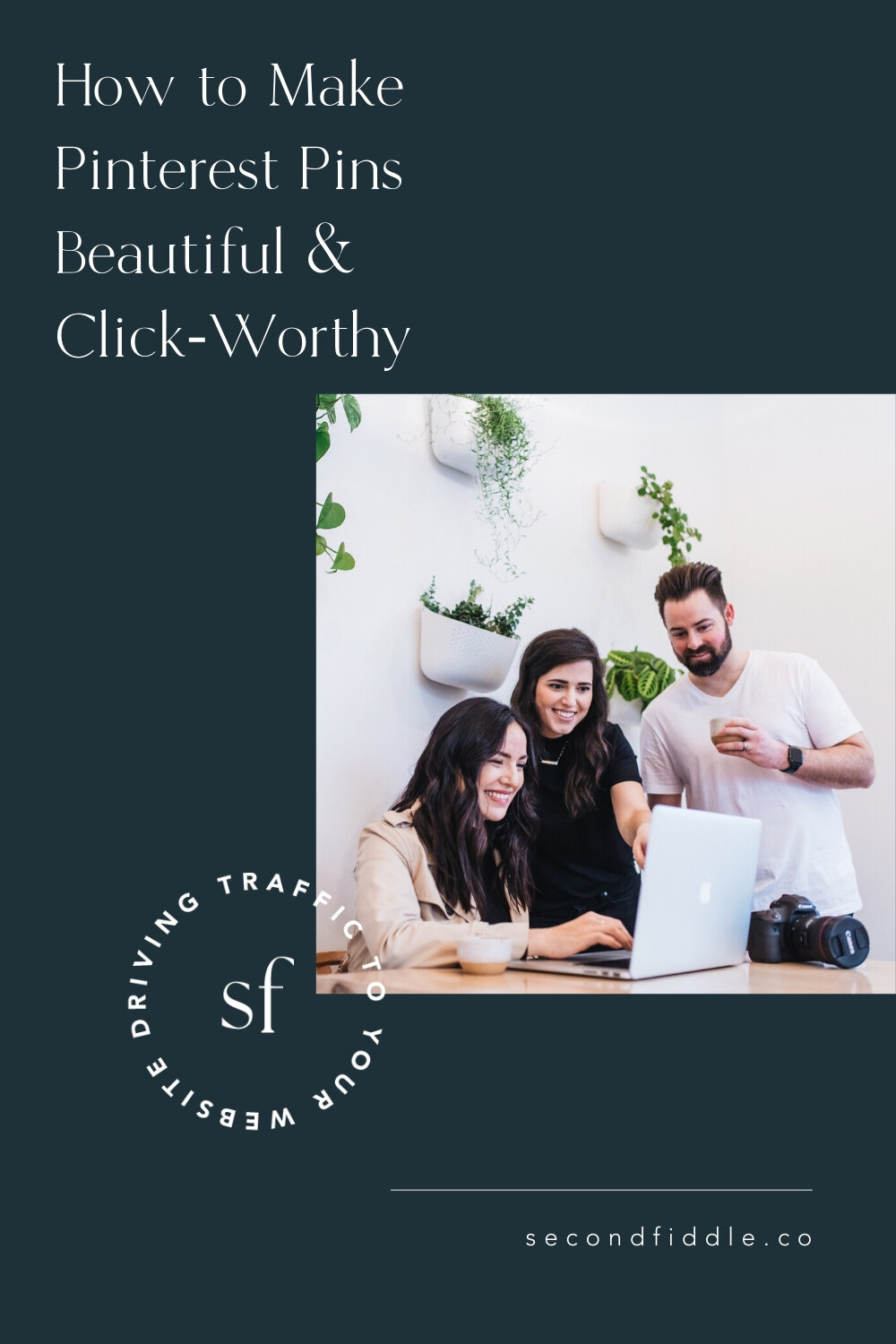How to Make Pinterest Pins Beautiful & Click-Worthy
You can know all the Pinterest SEO tricks there are. You can craft beautiful Pin descriptions stuffed full of juicy keywords. You have multiple Pinterest boards to Pin to. You have a bounty of blog posts to Pin from. But at the end of the day, if you don’t have beautiful, eye-catching, click-worthy Pins, then you’ve missed the boat!
Let’s talk about how to make Pinterest Pins that your ideal client will find irresistible, enticing them to click through to discover more about you and the amazing services you offer!
The Anatomy of the Perfect Pin
When designing your Pinterest Pins you have several main objectives:
You want to create high-quality, unique designs
Designs that will increase clicks to your website
Designs that have high shareability
Designs that are true to the tone and voice of your business brand
Designs that establish a sense of consistency, so that your brand identity is uniform across your profile.
Let’s dive into the best creative practices to make your Pinterest Pins pop!
Pin Size and Formatting
Pinterest recommends using a 2:3 aspect ratio for all Pins. This translates to 1000 x 1500 pixels. The reason for this vertical orientation is that over 85% of all Pinners use Pinterest from their mobile device. Images with this scale are optimized for any smart screen.
Good Pin Size
Bad Pin Size
Choosing the Perfect Image
As a wedding photographer, every Pin is an opportunity to showcase your best work. This means that even if you’re creating a Pinterest graphic, you should be sure to use one of your own photos as the underlay image.
Choose images that are clean, crisp, and well-composed.
Play with the rule of thirds.
Play with negative space.
Find interesting and creative ways to crop your photographs into the 2:3 aspect ratio.
Good Image Selection
Bad Image Selection
Text Overlay
Pinterest has said that Pins with a text overlay actually have a higher click-through rate than Pins with images.
Best Practices When Using Text Overlay:
Keep your text short, snappy, and simple.
Remember - it doesn’t need to be detailed like your Pin description.
Legibility is everything.
Larger letters that are easy to read is key.
Work with a font that is clear - if your audience can’t read it, they’ll scroll right past.
Remember - on any digital platform you only have around 2.7 seconds to grab someone’s attention.
Include your blog title, your brand name (and logo!), and your website url.
Use your brand fonts and typography style so that you are establishing familiarity of your brand with your viewers.
Avoid visual clutter as much as you can.
Good Text Overlay
Bad Text Overlay
Video Pins
One of the best ways to grab attention on Pinterest is by circulating Video Pins. Motion is a fantastic way to stand out - be it a GIF, a teaser video, a trailer, or a motion graphic text video. For starters, you can communicate a whole lot more in a video than in a static image. As a best practice, aim to create videos between 15-30 seconds.
Video Pin
Still Image
Design Tools We Recommend
If you aren’t an experienced designer, then don’t fret. There are a plethora of brilliant, affordable, and easy-to-use design tools that make it easy for you to learn how to make Pinterest Pins.
Our top recommendations if you are looking to get started are:
Canva - Canva has a brilliant array of Pinterest templates that are optimized to suit the Pinterest specs. All you need to do is drag and drop your image and text elements, and you can have professional looking Pins in no time.
Piktochart - Piktochart is a great resource for creating infographics and beautiful charts, to present your data in striking ways.
Pin Design Best Practices
If you’re using Pinterest to market a service or product you offer, consider the following checklist as your standard for creating premium content:
Clarity - Ensure that your Pins help people to recognize why your service or product is the right fit for them.
Educate - Your Pins need to highlight your brand or service.
Goal Orientated - Your Pins need to target your ideal client.
Be Compelling - Your images need to catch the eye!
Evergreen - Since Pinterest Pins have such a long shelf life, try to stick to pinning evergreen content rather than short-term content that has an expiration date. This will ensure that when Pinterest users click on your Pins they aren’t directed to a page that is no longer available.
Example - If you have a course that only opens for a short period of time, make sure the URL landing page is always active. When the course isn’t available, our suggestion would be to update the URL with a waitlist landing page with some kind of call to action like collecting their email addresses, so you can notify them when the course is open again.
Things to Avoid When Designing Your Pinterest Pins
If you are venturing into the world of Pin design for the first time, there are some important pointers that you should try to avoid at all costs.
Low-Resolution Images - If your images are grainy and pixelated, you don’t want to use them. If you are a wedding photographer who shoots in film, be sure to prioritize content that is light and airy rather than dark and granular.
Design Mishaps - If you are adding a text overlay to an image of your product, be sure to consider spacing. You don’t want to cover any logos or product packaging.
Text That Is Too Small - Again, remember that the majority of consumers are scrolling through Pinterest on their phone. Your text needs to be visible on a mobile device.
Shameless Branding - Where possible, your branding should feel subtle and natural. Remember that Pinterest is organic marketing. You don’t need to be so overt in pushing your product or services.
Bonus Tips to Optimize Your Pinterest Pins
With these additional bonus tips, we want to teach you how to make Pinterest Pins that are optimized to help you stand out on Pinterest even more:
Upload Your Pin With SEO In Mind - Pinterest suggests that you make your Pin descriptions “thoughtful, specific, and timeless.” But they also need to appeal to the Pinterest search algorithm. This involves putting both a keyword and a CTA (call to action) in each of your Pin descriptions. You can read more about this on our blog post, How to Use Keywords on Pinterest as a Wedding Photographer.
Link to the Right URL - You don’t want to put work and creative energy into a beautiful Pin, only to upload it with the wrong URL. Remember, as a wedding photographer, Pinterest is a vehicle to drive potential customers to your website, bringing them one step closer to booking your services. Don’t blow your opportunity with an incorrect link!
Pro Tip - Pinterest will favor your Pin when the keywords from your Pin description match the keywords from your URL. If you’re Pinning directly from your blog content, then we recommend that you make a clear and concise keyword spreadsheet, so that you have a log of which keywords correlate to which articles.
Pin to Multiple Pinterest Boards - The reason we encourage you to have multiple Pinterest boards is that you want to maximize the spread of any one Pin by positioning it on as many relevant boards as possible. Aim for the sweet spot of pinning each Pin to 5-10 boards.
Designing Multiple Pins for Each Blog - Since we’ve talked a lot about the need to Pin from your wedding photography blog, we’d encourage you to make 3-5 Pinterest graphics to promote each new blog post that goes live on your website.
Add a Widget to Your Blog Page - If you took our advice from the previous bonus tip and designed several Pinterest graphics to promote each blog post, we’d encourage you to incorporate at least one Pinterest graphic within the corresponding blog post. Then add a Pinterest widget to your blog page, which will encourage your readers to ‘Save’ the Pinterest graphic straight from your website.
Enable Rich Pins - If you're marketing a product, app, article (aka blog post), or recipe, you might want to verify your Pins as Rich Pins, which populates additional information on your Pin from the URL it’s linked to. What’s great about Rich Pins is that anytime the information on the URL that your Pin is connected to is updated, your Rich Pin will automatically be updated, too!
Highlight On Your Profile Cover Banner - Once you’ve mastered how to make Pinterest Pins beautiful, you’re going to want to show them off! Showcase your best Pins on your Pinterest profile cover banner to get even more eyes on them. You can do this by editing your profile cover banner and selecting either ‘Feature a board’ or ‘Feature Pins’ where you can display your ‘Latest Pins’ (any Pins you’ve recently posted - your Pins and other people’s Pins) or ‘Recent activity’ (the Pins you’ve recently saved from any of your claimed accounts i.e. website, Instagram, etc.).
Now that you’ve learned how to make Pinterest Pins that are beautiful, branded, and guaranteed to drive traffic, it is time to start pinning! For further inspiration, why not check out some of our Second Fiddle branded Pins!
*This post includes affiliate links to external platforms that we love and truly believe in. If you choose to make a purchasing decision using the links provided on this post, we make a small commission at no cost to you.
DID YOU ENJOY THIS BLOG POST? PIN IT FOR LATER…