What is Tailwind? And How to Use It for Your Wedding Photography Business
We’re about to let you in on one of our biggest Pinterest tips yet. The secret sauce behind a successful Pinterest campaign and the best way to keep your Pinterest in pristine condition: the Tailwind App. ‘What is Tailwind?’ I hear you say? Don’t worry we’re going to explain all the juicy details about this incredible platform and how to get the most out of.
Tailwind is a preferred partner of Pinterest, meaning that it was designed with Pinterest mind, and helps to utilize the full extend of Pinterest’s offerings while staying regularly up to date with new Pinterest features. Over 100,000 brands trust Tailwind - and we believe it is the real deal.
What is Tailwind?
Tailwind is a scheduling and analytics tool for Instagram and Pinterest. For Solopreneurs who are wearing the hats of social strategist, social media manager, creative director, and more - it is a time-saver and a game-changer.
As a Wedding Photographer, Pinterest should be first priority within your Social Media strategy. You can read more about why we believe this on our blog, Pinterest for Wedding Photographers: Everything You Need to Know to Get Started. Roughly 64% of Brides use Pinterest to plan their wedding every year. That’s about 40 Million brides every year! That means 40 Million potential clients! Ok, that might be an exaggeration…. But since Pinterest is the epicenter of the wedding niche, it’s a no-brainer to use it as a means of being found by potential future clients.
In order to use Pinterest well, you need to be Pinning consistently. You can explore our top tips about Pin quality here: How to Make Pinterest Pins Beautiful & Click-Worthy and quantity here: What to Pin on Pinterest as a Wedding Photographer. Building a consistent Pin cadence not only increases your potential exposure in the search feed but allows your followers to experience the full breadth of your content. It is better to be Pinning regularly (every day!) rather than to post a flurry of Pins one month and go silent the next.
How to Use Tailwind
When you set up a Tailwind account, you immediately sync it to your Pinterest account. This means that anything you schedule on Tailwind will seamlessly translate to your Pinterest profile.
One of the best features about Tailwind is that it’s UI is so user friendly. Even as a first time user, it is straightforward and easy to get the hang of. More so, their automated guides, and pop-up tips, will always educate you about their updates and new features.
There are two main ways to use Tailwind:
From the Desktop Page - The desktop app allows you to upload your content through a simple drag and drop. This means you can bulk upload multiple image files straight into Tailwind.
Through the Google Chrome Extension - When you link the Google chrome extension, you give Tailwind the right to read all of the image content from whatever website you are exploring. That means you can be checking out images from your favorite blogger, find an image that you want to Pin, click the Tailwind logo, and pull this image immediately into your Tailwind Drafts, ready to Pin.
Tailwind Insights
The tailwind app provides you with a great array of insights and metrics, to help you build your Pinterest Strategy. The following metrics are super easy to navigate:
Profile Metrics
Followers
Number of Pins (with the number of Pins that have gone live that week)
Number of Repins
Number of comments
Virality Score (Tailwind gives you a monthly virality score to assess what content has gone the most viral that month)
Board Metrics
This gives the same metrics broken down board by board so that you can easily distinguish what kind of content is performing best.
The Pin Inspector
This page breaks down the insight of each individual Pin, allowing you to see which Pins or content type are performing best. You can specific Pins via their URL, and specify only see to content that drives to your website (since the ultimate aim is to take your followers directly to your booking site!).
Here, you can see how many repins each Pin has received.
Referral Traffic
The referral traffic page allows you to see which of your Pins are driving traffic directly to your website, how many page views these lead to, and how even how much revenue is converted through your Pins.
More so, you can sync your Tailwind to your Google Analytics to pull all of this data into one place.
Is it Worth the Cost?
Investing in a Tailwind account shouldn’t be a luxury - we truly believe that it will revolutionize your use of Pinterest and help you to implement best practices that will ultimately drive more traffic to your site (and convert into client bookings!).
Tailwind offers a 100 Pin trial. Why not dive in today and check out the platform features. Once you fall in love with it, there are 2 price thresholds that you can choose from. The first offer is $9.99 month which gives your unlimited Pinterest scheduling for one account. The second is to pay an additional $5.99 for access to Pinterest Tribes. More on that later - but we’ll tease you with the fact that it is well worth the money!
What is Tailwind? Our Favorite Features:
There are SO many features of Tailwind that we use, love, and believe position it leagues above its competitors. Let’s jump right in:
Tailwind Publisher Features
The Tailwind Publisher homepage is where you can schedule your upcoming content. It’s comprised of two sections:
Drafts - Where you can drag a Pin before it gets scheduled. Within the draft page, you are free to edit the Pin’s Title, URL, and Description. Be sure to check out our tips on SEO best practice and learn how to write Titles and Descriptions that are sure to perform well on the Pinterest search algorithm here: How to Use Keywords on Pinterest as a Wedding Photographer. Within the Tribe feature, you can also:
Add to Boards - Add each Pin to multiple boards to really get the most out of your content. For bulk uploads, you can use the ‘Add to all boards’ feature at the top of the page to add every Pin in your drafts to the same boards.
Add to Tribes (More on that later)
Schedule using the Interval Feature - If your Pin is scheduled to multiple boards, the Interval feature allows you to stagger these posts out incrementally (ie. Every 3 days, every 5 days, once and week, and so forth.)
Scheduled Pins - Once your Pins are ‘scheduled’ this page automatically lays your Pins out in an easy to read calendar format with a clear depiction of your queue. This page is full of features we love:
The Smart Guide - The smart guide assesses your Pinterest queue and ensures that your Pin frequency is optimized. On the bottom of your screen, you’ll see a blue ‘All Clear’ if the smart guide detects that your queue matches Pinterest best practice.
Pin Frequency - Tailwind advocates Pinning 15-25 Pins per day. Within the Scheduled Pin page you can alter your daily Pin frequency to Pin as much or as little content as you wish.
Add / Remove Time Slots - As above, you can work with Tailwind directly to create a Pin schedule, or you can opt for Tailwind’s preselected optimal times. With the latter, the app will automatically post your Pins when it knows your audience is most engaged, ensuring more eyes on your content.
Shuffle Queue - When you are bulk-scheduling content and Pinning to multiple Pins, you don’t want to bore your audience with a whole lot of repetitive content. Tailwind’s shuffle queue feature allows you to click the ‘shuffle’ button and randomize your post order. We recommend shuffling three times after each upload to ensure a thorough shuffle.
Board Lists - Through Tailwind, you can create thematic board lists. As wedding photographer, you might wish to categorize all boards pertaining to the ‘wedding ceremony’ in one list, and those pertaining to the ‘wedding reception’ in another. These board lists enable you to quickly Pin to multiple boards at once, without having to remember or scroll through all of your possible boards.
SmartLoop - The smartloop feature allows you to reshare your top-performing content at optimum times to allow more eyes on it. This might seem counterintuitive since Pinterest has expressed that they favor fresh pins over recycled content. Regardless, if you have well-performing evergreen content this is a great way to get the most out of it.
Tailwind’s NEW RSS Feed Feature
At the moment, Tailwind is beta testing an exciting new RSS feed that lives within your website and blog content. The RSS feed feature will allow your blog readers to immediately schedule images and graphics from your webpage directly to their Pinterest, with one click of a button.
What is Tailwind Communities?
The Tailwind Communities page is what makes the app so unique. It allows you to sign up to be a member of specific ‘Tribes’ within your niche. As a Wedding Photographer, check out ‘Wedding Love’ and ‘Organic and Fine Art Weddings’ as examples. Here, you and other content creators can ‘share’ content, with the promise of a 1-for-1 sharing rule. Every month, you add 30 Pins to Tribe, and in return, share 30 Pins from similar vendors. This guarantees an exposure increase since your Pins are circulated to their audience as well as your own. Some leading influences such as Vanessa Kynes even have their own Community where you can share content with fellow followers of theirs.
Within the Community page, you can access just how far your Pins have spread through Communities. Tailwind gives you a breakdown of ‘Reshares’, that is, how many of your Pins have been shared due to Communities, and ‘Repins’ that is, how many of these shares have led to totally new repins from their audience. This amounts to a total ‘Reach’ figure - which we know you’ll be impressed by!
Start Using Tailwind Today
If moments ago you were asking ‘What is Tailwind?’, we’re sure that the only question you have left is ‘How can I get started?’.
Simply open Tailwind, sync the app with your Pinterest account, and start Pinning your 100 free Pins today!
*This post includes affiliate links to external platforms that we love and truly believe in. If you choose to make a purchasing decision using the links provided on this post, we make a small commission at no cost to you.
DID YOU ENJOY THIS BLOG POST? PIN IT FOR LATER…