What is SEO? A Guide for Search Engine Optimization
What is SEO?
Do you have a blog or any kind of business website? Are you working on upping your digital marketing game? If so, you’ve likely heard of or seen the acronym “SEO.” It’s everywhere! Nevertheless, a very common question is, “What is SEO?”
Search engine optimization (SEO) is the process of driving traffic to your website from organic search results (versus paid ads) from a search engine. It’s about optimizing your content on your website so that a search engine, like Google, lists your content as a top result for a specific search.
Don’t worry if this definition of SEO still leaves you thinking, “Huh?! I’m still confused...what is SEO?”
We’re going to break down what all of this means so that you know what the essential elements of SEO are.
Search Engine Optimization = SEO
Search Engine: Driving the Right Kind of Traffic to Your Website
You want every webpage on your site to attract people who are actually searching for the topic you’re writing about.
For example: If your content is about how to find the best wedding photographer in Georgia, USA, but Google thinks you’re talking about wedding photographers in the tiny European country of Georgia, it will place your content in the search results for pages referring to the country of Georgia. This isn’t the kind of traffic that you want for your website. You want people to find your content and visit your website who are searching for wedding photographers in the U.S. state of Georgia!
Also, when it comes to your website’s visitor traffic, quality, and quantity matter. You don’t just want a few of the “right” people viewing your content. You want a lot of them. If many people looking for wedding photography services in Georgia are viewing your website, that makes way more of a difference for SEO than if only a few people view your content.
The more people viewing your content, the higher you’ll rank on the search engine results page (also referred to as SERP).
Optimization: Traffic from Organic, Free Search Results (Not Paid Ads!)
Optimization is all about creating your content to be relevant to organic searches. In this case, organic isn’t referring to a pesticide-free, non-GMO type of produce. 😉
In SEO language, organic means you’re not paying for your content to appear at the top of the search results page (that’s an ad). SEO is all about free searches and working on making your content rank higher for an organic search’s SERP (search engine results page).
To put it simply: Optimizing your content is about crafting it strategically so that it appears higher on Google’s search results page, which increases the likelihood that people will click on it when they see it listed in the search results. The number of people who click on your content compared to how many people see it is called the click-through rate (CTR).
Why is SEO Important?
You want people to find you on the web, right? That’s the point of having a website for your business: to provide information that attracts new clientele and sells your product and/or service. Working on SEO is essential if you want people to discover your website. Here’s why:
For desktop, laptop, and mobile users, over 80% of searches are done with Google
For organic searches, the top 3 search results get 75% of clicks
The top #1 search result gets 30% of clicks
By the time you reach the 2nd page of results, websites on this page get less than 1% of clicks
Basically, this means the overwhelming majority of searches are done on Google, and the top three Google search results for a specific topic get nearly all of the engagement from users searching that topic.
If you want people to find and engage with your content, it needs to appear as a top search result.
Search Engine Algorithms
So, what is SEO determined by? Who or what determines what the content appears as a top search result?
The answer is Google’s search engine algorithm. It is basically a robot that scours the internet analyzing web pages to decide what they are about and how they should rank in search results. It reviews all web pages covering the same topic(s) as your content. Then, it uses several different criteria to analyze how relevant your content is to a specific search term.
Google’s search engine algorithm is actually a bit of a mystery; no one knows the exact algorithm. Thankfully, there are quite a few key things we do know about the algorithm that can help lead to higher SEO rankings…
The Basics of SEO
Successful SEO practices for Google searches comes down to two main categories: “on-page” and “off-page.”
On-Page SEO
On-page SEO is related to the “Optimization” aspect that we talked about earlier. It’s where Google’s algorithm analyzes your web page itself to see how relevant your content is for a specific search time.
Off-Page SEO
When it comes to off-page SEO, you don’t necessarily always have control over this SEO category. For off-page SEO, Google’s algorithm analyzes factors beyond the content of your website, such as:
The content from other blogs or web pages in your industry
A user’s search history
Your business’ social media content
How many other people link to your website on their websites
Your website’s popularity (this is where high traffic quantity is helpful)
Your perceived expertise in the topic your content is on
What is SEO? Breaking Down the Basics Even More
So far, we’ve talked about a lot of SEO concepts, but not how these ideas actually work in practice. Here are different elements of what SEO looks like in action.
#1 - Crawling/Indexing/Ranking
Crawling is the process by which Google’s algorithm scours the web for new content. It reviews the content of each URL it finds, so it is important to make sure your website is accessible to Google to be “crawled” in the first place!
Once Google finds your content, it catalogs the content in its system. Indexing your content means it can now appear in search results.
Google’s algorithm is set up to try to provide the most relevant content as its top search result with diminishing relevance from there. Ranking is about analyzing how relevant your content is and placing it in the search results list accordingly.
#2 - Choosing Keywords
The Google algorithm is set up to rank content higher that matches specific search terms, also called keywords. The more you write your content to be relevant to these keywords, the more successful your SEO will be. This is the foundation of most SEO practices!
The key to choosing effective keywords is discovering what your target audience wants to know and what they are searching for. Once you learn this, you can cater your content to match their specific search terms (meaning your content will be deemed more relevant by Google).
Finding the best, most strategic keywords for your business content takes some time and research. It’s best to do some Google searches yourself. Ask yourself these questions:
What are people searching for?
How do they word their searches? What phrases do they use?
How many people are searching this keyword/phrase?
Are there a lot of articles on this topic?
What kinds of articles appear as the top search results for this topic….articles, lists, videos, etc.?
Ubersuggest and KeywordsEverywhere are two awesome Chrome extensions that can help you pick effective keywords. If you have a specific keyword idea in mind, you can search the word in Google, and these extensions will give you feedback on that search term right on the search results page. You will be able to see things like how many people are searching for this keyword and how much competition this keyword has from other websites (meaning how hard it will be to rank highly for this keyword).
#3 - Optimize Your Website Content
Now that you’ve found your target keyword, you can create website content around what you’ve researched.
Here are some guidelines for writing SEO-friendly content:
Your content should be truly helpful, versus an article that just mentions the keyword a bunch of times to try to rank higher in search results.
Your content should thoroughly answer the question people are searching for.
Your content shouldn’t be too technical; it should be fairly easy to understand and read.
Your content should be on-topic. You can have personality, but don’t veer off-subject and go down rabbit trails: stick to the helpful information!
Don’t duplicate content, meaning don’t copy and paste paragraphs from one page of your site to another. Each page and post should have fresh, unique content.
You should use your target keyword often...about 2% of your word count should be your keyword. For a 500-word blog post, this comes out to 10 words.
You should optimize your website’s images, which means...
Writing alt text for every image.
Making sure all your images are the right size and format so they load quickly and properly.
Don’t forget to use headers to break up large blocks of text and give your article an outline. This makes your content much easier to read, meaning your website visitors will be more inclined to stick around and read what you wrote!
Pro Tip: Use H1 for a title, H2 for headings, H3 for subheadings, if needed.
Include links to other pages on your website within the body text of your content. These are called internal links. Whenever you include an internal link, embed it in a few words of text like this (this is called anchor text,) versus posting the actual URL on its own.
You should also include external links, meaning links to websites other than your own, in your content. For example, if you mention a statistic about the most popular months of the year for weddings in New England, link to that study. Including links from trustworthy, reputable sources in your website content help to build your own credibility.
#4 - Technical Aspects of SEO
It is essential that your website’s code is written to be SEO-friendly.
Remember how the first element of SEO that we talked about was crawling? Well, proper coding is what ensures that Google is able to properly crawl your website and accurately analyze your content.
Coding is the technical term for the programming that makes your website work; it’s what determines how your website looks (your specific website design, color palettes, etc.) and how it behaves (buttons and links that are clickable, redirecting pages, etc.). The best way to ensure your website code is written well is by working with a professional web developer (also known as a coder) to build your website.
Essentially, this all means that you’ll want to make sure that your website loads quickly and correctly. When analyzing your website, Google checks to see how fast your pages load and whether they work as they’re supposed to.
PRO TIP: Images with large file sizes can majorly slow down the loading speed of a webpage. This is another reason why it’s important to use the right image size for any photos on your website.
Additionally, work with your web developer to build a good mobile version of your website. More and more users are searching Google from their phones. Having a mobile-specific version of your site will ensure that these users have a positive experience with your website. Plus, Google is now also indexing mobile sites (separate from desktop websites), so having a mobile site helps your content reach users searching from their phones.
#5 - Link Building
A major goal of SEO is to establish your expertise and trustworthiness on a topic. If you search for “top wedding venues in Atlanta, Georgia” and the top several articles from wedding websites recommend a certain venue in Atlanta, you’d probably trust this consensus, right? This is what link building is like: you want other sites to recommend your content by including a link to your website on their own sites.
Google notices the number of backlinks you have. A backlink is when another website links to your website. The more backlinks you have, the better for SEO purposes. When you write thorough, helpful, and optimized content, people are more likely to share your content and build your number of backlinks.
You can also include outbound links to other authoritative websites in your website content, as this can help further establish your own trustworthiness and credibility.
As always with SEO: it’s about being organic! Don’t pay people to link back to your site or offer a trade where you link their site if they link to yours. It may take time to get organic backlinks, but that’s okay. Wait it out, establish your authority, and aim to have other authoritative sources organically, freely share your content.
Remember how we mentioned internal links, where you link to content on another page of your site? Internal links also help establish your authority. If you often link to one specific page on your site, it helps Google know that that page is important.
TIP: Don’t forget to use anchor text (a short phrase that you can embed your link in). For good SEO results, your anchor text should relate to what you are linking to, but doesn’t need to match it exactly. Keep your content natural and helpful!
#6 - Analyzing Your SEO Results and Strategy
Once you’ve started implementing your SEO practices, it’s time to see how well they’re working.
To analyze your SEO results, Google Analytics has a ton of information and is a great place to start.
You can check statistics on things like your:
Click-Through Rate - the ratio between how many people see your link in the SERP, compared to how many people click on it.
Users Per Page - see which pages on your website are the most popular.
Pages Per Visit - how many pages do users usually visit on your website?
Time Per Visit/Page - how long do people spend on a certain page or on your website in general?
Bounce Rate - the percentage of people who visit one page of your website and then exit your site.
Traffic Sources - how are people finding your website?
It’s important to look at these statistics to see what’s working and what’s not. From there, you can make adjustments to your SEO strategy as needed.
The Bottom Line: SEO Takes Time to Build and is Always Changing.
Don’t forget: SEO is a work in progress. It takes time to build, research, and find what works best for your business.
Don’t give up!
Even just asking the question “What is SEO?” shows that you’re heading in the right direction. Starting to work on your SEO practices and doing it imperfectly is better than not starting at all.
Now You Know What is SEO + Next Steps
You’ve officially made it through this guide for search engine optimization! Congratulations!
Are you feeling confident in your understanding of “What is SEO?” and ready to strengthen your website’s SEO practices?
Improving your SEO practices and search results rankings does take time and intentionality. As a busy business owner, you don’t always have tons of extra time to dedicate to this.
And you shouldn’t have to. You should get to focus on your own zone of genius...the part of your business that you’re most passionate about and excited by.
Leave all your SEO needs to Second Fiddle. We’re all about SEO-friendly content creation, and we’d love to help you with your website!
DID YOU ENJOY THIS BLOG POST? PIN IT FOR LATER…