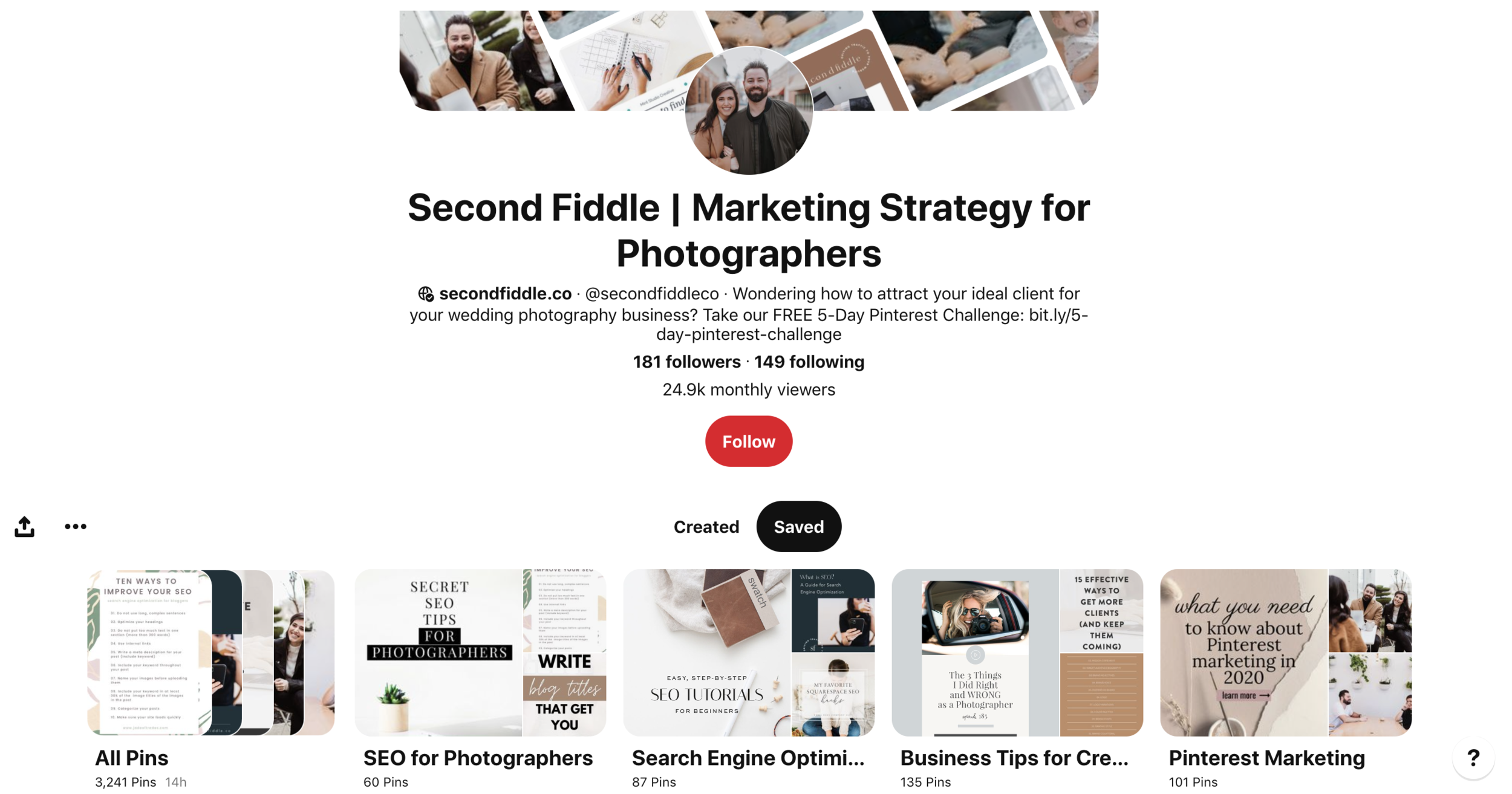What is Pinterest?
You’ve probably already heard by now that Pinterest is an essential part of the marketing strategy for your business. We totally believe that! However, we also know that before you can use Pinterest effectively, you have to know what this platform actually is and how it works.
If you’re thinking, “Sure, I’d love to try to use Pinterest to market my business...but what is Pinterest in the first place?!” then this blog post is for you!
What is Pinterest?
It’s always helpful to head right to the source, so let’s look at how Pinterest itself answers the question, “What is Pinterest?”
They say, “Pinterest is a visual discovery engine for finding ideas like recipes, home and style inspiration, and more."
In other words: Pinterest is a visual search engine and social networking platform that allows users to discover and save images (a.k.a. pins) about things they are inspired by and interested in. Whew! That was a mouthful. Let’s break down what this means…
Social Networking Platform
Pinterest is a social networking platform, meaning that you can follow other people’s Pinterest accounts to see what they’re saving and uploading, and others can follow you, too.
However, we don’t want you to be mistaken. Pinterest isn’t just one more social media platform, like Twitter, Instagram, or Facebook. Pinterest differs from the rest in that it isn't trying to keep you on their website or app for as long as possible (like other social media platforms do). Rather, Pinterest wants to visually show you new information and provide links for you to learn even more about that information, even though those links take you away from their platform!
Pinterest is a search engine
This brings up our next point: Pinterest is also a visual search engine. Think Google, but instead of search results coming up as text linking to a webpage, Pinterest search results are images.
For example, here are what the search results look like for “intimate wedding in Portland, Oregon” from both Google and Pinterest.
We LOVE that Pinterest looks like an actual pinboard! You know...those boards you hang up above your desk for inspiration, to-do lists, special photos, etc. It’s the perfect place to collect ideas and other things you want to remember.
In a nutshell: Pinterest isn’t just for following your friends or posting your likes and dislikes. It’s more than a personal mood board. Pinterest’s real purpose is to help users find new, helpful, and inspiring information.
How does Pinterest work?
It’s one thing to know the answer to “What is Pinterest?” but it’s another to actually learn how to use it! If you want to start using Pinterest, here are the basic steps to get started.
Step #1: Create a profile
First, create your Pinterest account. If it’s for your business, make sure you create a business account! It’s actually against Pinterest’s terms of use to use a personal Pinterest account for your business rather than a business account. Plus, Pinterest for Business allows you to see some helpful information/statistics on how your pins are performing (so you know what content is and isn’t working.) It also allows you to create paid ads, if you’d like. You can always check out our blog, Why You Need to Set Up a Pinterest Business Account for more details.
Once you’ve signed up for Pinterest, add your profile picture, bio, and website to your profile.
TIP: When you create your profile, you want to optimize your account so that people interested in your pins will find your profile. The best way to do this is to create Pinterest Boards and pins that use popular keyword phrases that people are searching Pinterest for. This way, their searches will lead them to your account. To read more on how to utilize strategic keywords on Pinterest check out our blog, How to Use Keywords on Pinterest. You can also check out our post about Pinterest board ideas for help with your boards!
Step #2: Follow other accounts
Next, you can follow other Pinterest accounts. If your Pinterest is linked to your Facebook, you can easily find people to follow from your Facebook friends list.
However, if you’re still wondering how Pinterest works overall and need some more time to familiarize yourself with the platform, don’t worry about following other accounts yet. You can come back to this step whenever you want. Just keep in mind, Pinterest’s algorithm takes note of who you are following, which means you can expect to start seeing pins from those you follow and content similar to that in your feed.
Step #3: Check Out the Home Feed
This is where you’ll see the pins (remember, pins = posts) from the people/accounts you follow. Plus, Pinterest will also curate an ever-updating collection of pins, accounts, and ads based on who else you follow, what you search for, and what pins you’ve saved. These items will appear on your home feed page, too. It’s basically the main feed where you’ll see content that Pinterest thinks you’d be interested in.
Step #4: Search Away!
In the image from Step #3, did you see the search bar at the top of the home feed? Use this to find new pins, boards (aka collections of pins), and accounts to follow. You can enter any kind of keyword search phrase like you would with Google.
Go ahead, try it out!
Step #5: Save Some Pins
Once you’ve followed some people and searched for some things you’re interested in, it’s time to start pinning! Pinning a pin that another account has uploaded is called re-pinning or ‘saving’.
Let’s say you’ve found a pin you like: you either love the design, the photo, the wording, or the infographic. Maybe you want to save the pin as a bookmark to explore the pin’s link later on.
If you hover over the pin, a red “Save” button will appear. Or, if you click on the pin, a pop up will appear with more information about the pin: a caption, a website link, and other similar pins. You can also save the pin from here.
Additionally, you can also add or create your own pins, by uploading an image from your personal device or Pinning an image from an external website.
For example, imagine you’re scrolling through your favorite wedding blog and see a gorgeous bridal portrait that inspires you. If you hover over the image, a small “Pin it” icon will appear if that particular website has made it possible for you to pin their images. This will allow you to create a new pin with this image that links back to the original blog post from which it originated. Most blogs have the “Pin It” feature embedded in their websites to make it easy for people to save their content to Pinterest
TIP: If you’re a business owner, you should have the “Pin It” feature for photos and graphics on your website, and you should be creating pins with your content linking back to your site! Pinterest is free content marketing!
Step #6: Create Your Pinterest Boards
Maybe you’re wondering, “Where am I actually saving all of these Pins?”
The answer is Pinterest boards!
Pinterest boards are basically collections of pins (kind of like folders) to help you organize the pins you’ve saved. All of your boards can be found in one place, on your profile page, so accessing them is super easy and efficient (which we LOVE).
If you’d like, you can search for and follow individual boards from other users, too. Then, any time the user adds a pin to that board, the new pin will show up in your home feed.
So, go ahead and start coming up with some Pinterest board ideas for your account. You can name your boards and sort your pins however you want! The possibilities are endless. However, generally, it’s best to create Pinterest boards for general topics that your ideal client is likely to be looking for. That way, when they enter a search term in Pinterest’s search bar, one of your boards is more likely to pop up!
For instance, if you’re a wedding photographer, you may want to have Pinterest boards for the following categories:
wedding flowers
bridal portraits
first looks
destination weddings
elopements
wedding planning tips
location-based weddings (i.e., “Montana weddings”)
wedding styles (i.e., “Bohemian Weddings”)
and so on…
Don’t forget to check out our blog post on Pinterest board ideas for wedding photographers for even more direction on this topic.
What is Pinterest? The best digital marketing tool for wedding photographers!
Now that we’ve answered, “What is Pinterest?” you may still be trying to decide whether you want to use Pinterest and if it’s even worth the time and effort.
As we’ve hinted previously in this post, our answer is: YES, you should use Pinterest, and YES, it’s worth the time and effort.
Every business owner engaging in content marketing and digital marketing should be using Pinterest, especially wedding photographers.
Here’s why wedding photographers in particular should use Pinterest:
Your content is a perfect fit for Pinterest. Pinterest is all about visually-appealing images and gorgeous aesthetics. Wedding photography fits both of those things.
Countless couples uses Pinterest for wedding planning. In fact, approximately 40 million people per year use Pinterest to plan their weddings, which comes out to about 900 million wedding-related pins! Pinterest is pretty much the ultimate wedding inspiration search engine.
Essentially, there are a lot of people using (and searching) Pinterest looking for content that you have! That’s why you have a really great chance of reaching a wider audience with your photographs through Pinterest. PLUS, sharing your work on this platform and having people re-pin (or save) your images is free content marketing!
How you can maximize your digital content marketing with Pinterest
Just like SEO matters for a search engines like Google, making your pins search-friendly for Pinterest’s search tool is important, too. You can do things like use popular keywords in your captions and post at strategic times of day.
You also need to be sure that your pins are linking to your website to increase your website traffic and allow potential clients to find you. If people are saving your pins or clicking on them, that means they like your work. Those types of people are client leads, so help them learn more about you by ensuring that your pins are linking to your website!
For example, maybe you’re a wedding photographer based in Atlanta who specializes in elopements. You can add pins to your Pinterest account from your own blog of some of the beautiful elopements you’ve photographed. In your pin description (caption) for each shoot, you can use strategic keywords that pertain to elopements in and around Atlanta.
Pinterest users who are searching for Atlanta elopement ideas will see your pin(s). If your photography style matches what they’re looking for, they’re likely to save your pin(s) and visit your website, too. Now a new potential client has been introduces to you and your work. Now you can nurture that lead on your website and encourage them to book with you. If that’s not a great way to get quality client leads, we’re not sure what is!
Start using Pinterest to market your wedding photography business
Now that we’ve covered all of the bases of what Pinterest is and how it works, it’s time for you to start using the platform for yourself. The best place to start is with building up your own content on your Pinterest profile!
If you’re ready to do that, then click here to begin our FREE 5 Day Pinterest Strategy Challenge to get started! Or, if you have more questions about Pinterest and how to increase your website traffic using Pinterest, contact us! We’d love to hear from you.
DID YOU ENJOY THIS BLOG POST? PIN IT FOR LATER…