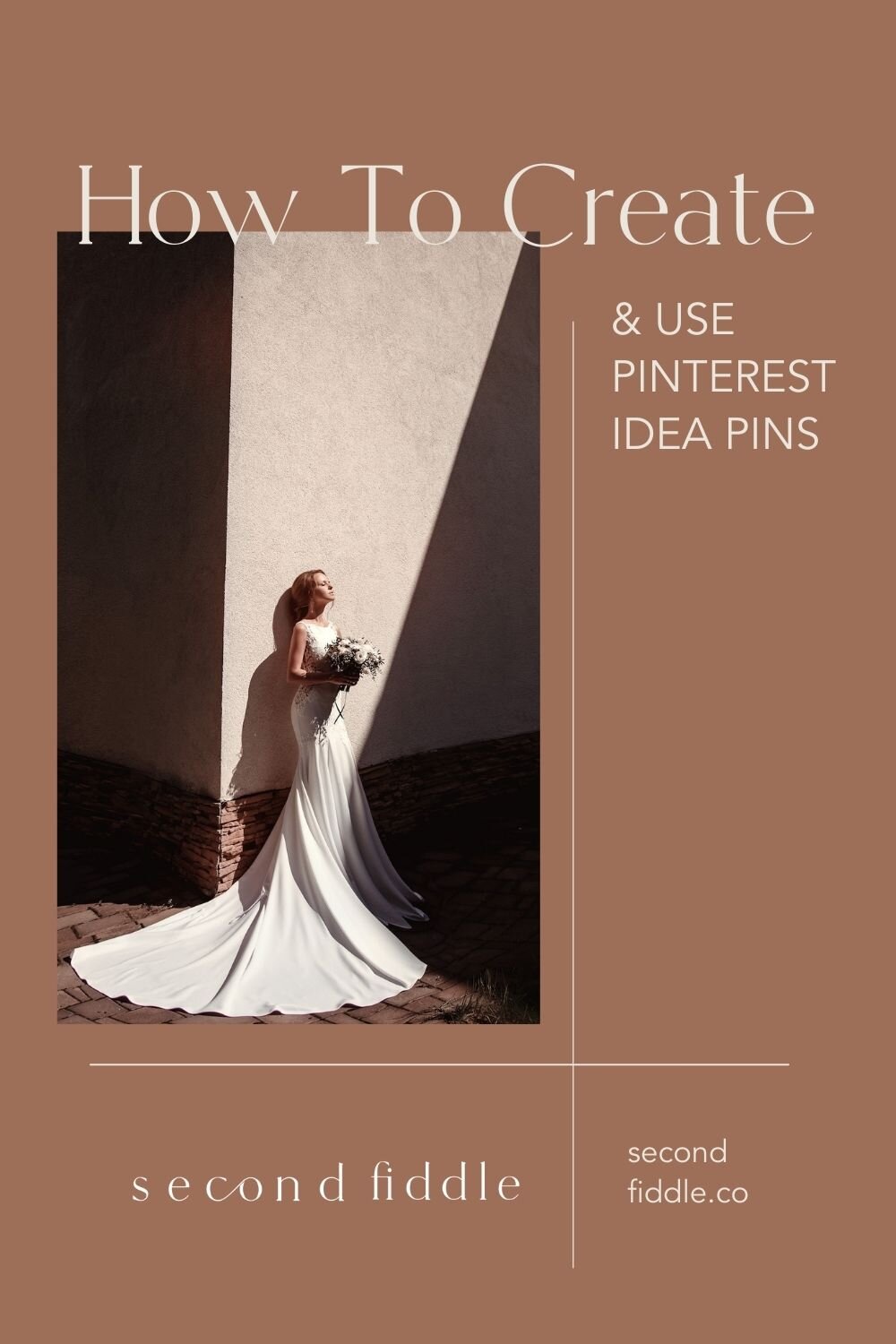How to Create and Use Pinterest Idea Pins (Pinterest Story Pins)
Wondering what the deal is with Pinterest’s new Idea Pins? These are a relatively fresh feature on Pinterest, and they could be the key to sending your engagement and exposure on Pinterest to the next level! Let’s dive into what Idea Pins are, how to create them, and how to optimize all the tools Pinterest gives you to make your Idea Pins successful.
What Are Pinterest Idea Pins?
Idea Pins are a relatively new format on Pinterest, trialed last year as “Story Pins” and launched this year with a lot of new tools and a brand new name. They’re multi-panel Pins that emphasize video content and engagement with creators!
This new feature is Pinterest’s attempt to shift with changing trends around the way people are engaging with content these days - Pinterest searches that include the word “video” have increased by 28% this year, and there’s a rising demand for short-form video content, and for more ‘how-tos’ and insights into the process, not just the end result.
Many of these trends have been driven by the rise of Tiktok, and the Idea Pin definitely seems to draw inspiration from both the Tiktok video and the Instagram Story as a format. But you definitely can’t copy-and-paste your strategy for these mediums onto Idea Pins and expect the same results - so let’s take a second to cover what makes the Idea Pin unique.
Idea Pins vs Instagram Stories
Similarities:
New Idea Pins appear at the top of a user’s feed, similar to Instagram Stories.
Idea Pins contain multiple panels that can be tapped through.
Both Idea Pins and Instagram Stories emphasize video content.
Differences:
Idea Pins don’t disappear after 24 hours: they’re a permanent post.
Idea Pins can be commented on, shared, and Pinned to boards like other Pins.
Idea Pins appear in search results and main feeds.
For more about the differences between Instagram and Pinterest, check out our blog Pinterest or Instagram for Business (Which to Choose).
Idea Pins vs Regular Pins
Similarities:
Idea Pins can be commented on, shared, and Pinned to boards like other Pins.
Idea Pins appear in search results and main feeds.
Differences:
Idea Pins contain more than one image or video.
Idea Pins give you access to more tools - music, text, and more.
Regular Pins link back to an external website. Idea Pins don’t.
Idea Pins have a ‘List’ space instead of a ‘Description’ - it’s designed for notes, directions, lists, or recipes for the user to copy and paste.
Why Should You Create Idea Pins?
If you aren’t sure about embracing this new tool, let’s take a look at the numbers to see if investing in smashing your Idea Pin game is really worth it:
According to Pinterest, 20 million Pins were pinned from February-March of 2021. Out of these, only 4% of these were videos and a mere 1% were “Story Pins” - the Idea Pin prototype. When the team at Pinterest studied the user engagement across all of the posts, they found that video Pins got 8 times more rePins than static images, and - wait for it - Idea Pins were Pinned 41 times more than traditional static-image Pins.
Dynamic, short-form video content is performing well! Pinterest knows this, and so they’re really pushing Idea Pins in their algorithm as a way to draw users to content creators. If you’re investing in Pinterest marketing at all, learning how to create great Idea Pins is going to increase your sustainability and success on the platform. So let’s dive into how to actually create Idea Pins:
How to Create Idea Pins
To create Idea Pins on the app: on the top of your screen, you should see your profile picture alongside a row of other creators, alongside a plus sign and the word ‘Create’.
OR
Click the ‘+’ at the bottom of your screen (on the app) or the ‘Create’ button (on the Web). Then click ‘Create Idea Pin’.
From here, you can take a photo or video here and now, or you can upload existing content for your first panel.
After uploading or creating your first panel, click ‘Done’ to move to create your second panel in exactly the same way.
When you’ve finished adding panels to your Pin, fill out the detail fields - title, cover image, board, tags, and lists. Be sure to turn comments on!
Hit ‘Publish’!
Rules and Best Practices for Creating Awesome Idea Pins
Now that you have the basic idea for how to create Pinterest Idea Pins, let’s talk about how to create Idea Pins that optimize the format and get promoted by Pinterest.
If you are already creating video content on other platforms, you’re probably wondering if you can repurpose your Instagram Story, Tiktok, or Instagram Reel content on Pinterest Idea Pins. The answer? Sort of. You can use bits and pieces of your content, but simply copying and pasting your content wholesale is not going to work well on this format because Pinterest is really interested in attracting original content. There are some key guidelines to follow when you’re creating Idea Pins, and that’s what we’ll go over now!
Top Tips for Optimizing Your Idea Pins
Start with a video: Your first panel should be a video because the movement catches people’s eye and makes it more likely that they’ll click on the Pin. In general, the more video content you use, the better.
Keyword optimize your first panel: Titles are absolutely crucial for drawing people into your Idea Pin, so make sure you have one. Use the text feature to put a title on your first panel, and make sure it’s keyword optimized.
Use between 5-20 panels: do NOT upload only one panel on an Idea Pin. If you want to repurpose a video from another platform, break it up into multiple panels instead of just uploading it in one. Pinterest is looking for engagement - ie, people tapping through multiple panels, so Idea Pins with less than 5 panels are less likely to be distributed.
Tag other creators: Again, if people click on the username, that counts as engagement, which boosts the profile of the Pin.
Use voiceover: Narrating over a video or a photograph is really easy on the app, and it’s recommended to boost engagement.
Show your face: Since one of the goals of Idea Pins is to increase engagement with you and your brand as a creator, filming a segment with someone talking to the camera - maybe at the beginning to introduce or at the end to round up - is a great idea. It is way more engaging than static images and it helps boost a sense of connection that draws in followers.
Use all of the features: This is a big one. Use as many of the native features as you can. Text, background music, voiceover, static images, videos, and the list section. Pinterest wants creators to create unique original content for the platform, so Pins that use their native features are more likely to be promoted than those that don’t.
Fill out the details section fully: Make sure you fill out every field in the details section, with a title, tags, and a Board - all using relevant keywords.
Add a full notes section: The ‘List’ section is designed as a useful tool for the user - a place to support the information in the video. If it’s a cooking video, write out the recipe, if it’s a project, write out the supplies, and if it’s a top tips format, write out your points!
Have a ‘Follow me’ call to action: End on a call to action that prompts people to follow your account.
Creating Engaging Idea Pins
When you’re creating Idea Pins that are going to be picked up and pushed by Pinterest’s algorithm, you have to keep Pinterest’s aims and priorities in mind. Idea Pins are designed to keep people on the app for longer - that’s one of the reasons that they don’t link out to external websites.
You might wonder - if Idea Pins don’t lead people to my website, how do they benefit my business? The answer is that Pinterest is emphasizing the importance of the follow - they want to drive people to the creators of ideas, not just the isolated ideas themselves. Idea Pins are intended to increase engagement with creators and accounts and to draw people into following you. The more followers you get, the more likely someone is to engage with your content, and the more your content gets promoted to other accounts.
Aim to Inspire
All that to say - when you’re coming up with Idea Pins, keep in mind that you’re trying to offer a product that holds value to the user in and of itself, not an alluring invitation to a website.
This is not the place to just put up photos of products without any comment. At the core of a successful Idea Pin is inspiration - that’s one reason that the name was changed. You’re not just trying to show content or tell a story, you’re looking to inspire some kind of action in the Pinners watching. You also want to position your Idea Pin as a helpful resource that a user will potentially return to - when they’re planning that trip, doing that craft, creating their wedding favors, or deciding on their outfit, for example.
Concepts for Amazing Idea Pins
These are some examples of the kind of content that would be perfect for the Idea Pin format:
Tips and tricks: A wedding photographer could go through a wedding photography shot list or show
‘Ways to’: This works for almost any kind of product, whether it’s an item of clothing or a piece of furniture - show different ways to use or style it.
Examples: Like ‘5 adorable wedding favors’, or ‘The 4 photos you HAVE to take at your wedding’
How-tos: Go behind the scenes on a recipe or a project and show people how to execute it in real life.
Before and Afters: Idea Pins document the process way better than any other format on Pinterest - so show the journey!
Getting the Hang of Pinterest Idea Pins
We think this is a really exciting development in Pinterest’s platform, and with a few tweaks to your Pinterest strategy, Idea Pins could become the secret weapon that rockets your engagement to the next level!
For more ways to get the most out of your Pinterest account, check out our blog on creating irresistible Pins! And if you’re looking for some experts to help boost your Pinterest strategy, we can help. Get in touch with us today!
DID YOU ENJOY THIS BLOG POST? PIN IT FOR LATER…