How to Use Pinterest for Business (6 Easy Steps)
This post includes affiliate links to external platforms that we love and truly believe in. If you choose to make a purchasing decision using the links provided on this post, we make a small commission at no cost to you.
Looking to make your digital marketing more effective? Then you’re in the right place! This guide on how to use Pinterest for Business explains the top tips that will help you increase your website traffic and sales through Pinterest marketing.
What is Pinterest for Business?
If you’ve read any of our other posts, you probably now know what Pinterest is and why you should have a Pinterest Business account.
Maybe you’re already working on getting started with your own account (if so, definitely check out our 5-day challenge on how to jumpstart your Pinterest account). Or, maybe you’ve had a personal Pinterest account for years, but want to learn how to use Pinterest for Business instead!
Just in case, here’s a quick refresher on all the Pinterest basics to jog your memory:
Pinterest is a search engine, like Google or Bing. Instead of showing search results as text like other search engines, Pinterest shows visual search results. Pinterest defines its platform like this: “Pinterest is a visual discovery engine for finding ideas like recipes, home and style inspiration, and more."
Pinterest posts are called “Pins” and are usually photos or videos that link to an external website that has more information about the content of the image/video. For example: If you’re a wedding photographer, you could create Pins using wedding photos you’ve taken. Your Pin descriptions will include information on where the photo was taken, the style of the wedding, etc. Then, when people search Pinterest for phrases related to the wording found in your description, your Pins will show up in Pinterest’s search results. It’s free marketing for your business!
This is where Pinterest for Business comes in. To be able to utilize Pinterest marketing for your business, you need a Pinterest Business Account. Pinterest’s terms of service actually require anyone using Pinterest to market their business to use a business account, rather than a personal one.
How to use Pinterest for Business
As we’ve mentioned before, we love Pinterest and we think it is 10,000% worthwhile for any business owner to use for their digital marketing. It’s FREE, and it’s a great way to show people real-life examples of your work.
Plus, the people who see your work on Pinterest have, in some cases, already indicated they are looking for content like yours. You know this is true because a common way your content is made visible to users is after they have conducted a search that results in your content appearing in their feed. This means many of the people who are seeing your pins are already interested in products and services like yours... meaning they are more likely to be interested in working with you or buying from you!
With a platform as expansive as Pinterest, it can feel overwhelming to know where to start your marketing efforts. Luckily, we’re sharing our most effective tips on how to use Pinterest for Business so that you can start using the platform in a way that actually works!
Tip #1 - Choose the Right Visuals
First of all, to learn how to use Pinterest for Business effectively, it is essential that you choose the right kinds of images and videos to use for your Pins.
Image Orientation: Vertical images are typically best when creating Pins since 85% of Pinterest users use the mobile app (vertical images are the most mobile-friendly). We recommend using images with a 2:3 aspect ratio.
Text Overlay: Additionally, you should utilize text overlay on your images to give a little extra info about the Pin. For instance, a Pin made by a wedding photographer could have a text overlay that states, “Mia + Joe’s Cozy Bohemian Wedding in the Winter”. Here’s what’s cool: Pinterest can actually read your text overlay on your images! So, when you incorporate popular keywords (search phrases) in your graphics, it increases the chance that people will see your Pins.
Pro tip: As of the writing of this blog, Pinterest’s bots still have a difficult time reading script (or cursive) fonts. For this reason, we recommend not using script fonts in your Pinterest graphics, or at least not for keywords you hope to rank for in search results.
Photo Quality: Think of your Pinterest account as a portfolio where you can show off your best work. When choosing Pinterest images, consider which photos work best as standalone photos and what looks good in a series. Only use your favorite, visually appealing, beautiful photos that really show off your amazing talent!
Multiple Photos: Consider creating some Pins with several photos in them so that you can really showcase your style and expertise. We recommend using graphic design sites like Canva because they make it easy to create sleek, cute Pinterest graphics using templates.
If you have a Pinterest business account you may also have the Story Pins feature available to you which is a great way include multiple photos in a pin.
Branding: Including your logo, URL, or some other brand element will help make your pins more distinguishable and start to build brand recognition with users on Pinterest. For this reason, it is oftentimes helpful to include something along those lines on your pins.
Preview Your Images: After you’ve created your graphics, it’s best to preview them both on desktop and mobile. As we mentioned earlier, most users are accessing Pinterest from their mobile devices, which means they are viewing pins on a smaller screen. Oftentimes, text overlay that looks readable on a desktop is actually too small to read on mobile versions. So, it helps to preview your graphics on mobile to see if the text is large enough.
Tip #2 - Make your Pinterest content Search-friendly
As you know, Pinterest users will probably find your content through the search bar. This is why you should have descriptions, Pinterest board titles, and even a username and bio that are search-friendly.
“Search-friendly” means that these items utilize keywords and phrases that users are searching for. In the case of a wedding photographer you might use keywords such as, “Portland wedding photographer,” “Seattle fall elopement,” “winter wedding ideas,” and so on depending on factors such as where your business is located.
Especially when creating your Pins, it is a best practice to write descriptions that include several key phrases about your location (if you business is location specific), your business name, what your business/service/product is, and phrases that actually describe the image in your Pin.
Don’t forget to use hashtags, too! Much like Instagram or Facebook, Pinterest users can click on hashtags for topics to see more content linked to that tag. However, we recommend going easy on hashtags and keeping it to around 2-6 meaningful hashtags per Pin.
Note: This wouldn’t be a complete guide on how to use Pinterest for Business if we didn’t mention that you need to claim your website with Pinterest, too!
When you claim your website you “get access to analytics for the Pins you publish from your site, the analytics on Pins that other people create from your site and let people know where they can find more of your content. Your profile picture will show up next to any Pins that come from your site as well as a "Follow" button for your Pinterest account.”
This feature is especially helpful for wedding photographers since people are very likely to Pin images straight from your website! Once they do that, anyone else who sees those pins will be shown a button to your Pinterest profile and given the opportunity to follow you on Pinterest. Again, that’s more free marketing for your brand!
Tip #3 - Link to your website
If you want to know how to use Pinterest for Business the best you can, the next tip is SUPER important! Here it is…
All of your pins should link back to your website.
When creating new Pins, you have the option to upload your images directly to Pinterest, or you can pin them from your website. We recommend the second option. This way, your Pins will automatically link back to your website. Your uploaded Pins can still link back to your website, but you’ll need to enter in your sites URL for each pin, while pinning directly from your site automatically links that image to the webpage it originated from.
This is helpful if someone comes across an image of yours on Pinterest and they’d like to see similar images. For example, if you’re a wedding photographer that’s pinned images directly from a blog featuring a particular wedding you photographed; when the user clicks on your pin they will be directed to the webpage where they can view the rest of the images from that same wedding.
Your goal with your Pins isn’t that people simply see them and think they look cool. Your Pins are meant to pique people’s interest by showing them examples of your amazing work. Once they like what they see from you, they’ll be inspired to learn even more about you...by going to your website! So, make it easy for them by making sure each Pin is linked to your site. Once they’re on your site, now they have the chance to convert or inquire further about your services. That’s what we want!
Tip #4 - Utilize Pinterest Boards
Along with making your Pinterest board titles search-friendly, you should also be creating boards that will help to expand your Pinterest audience. The bigger your reach, the more sales leads you can generate. The more sales leads you have, the higher your chances of conversions are!
Because of this, we recommend creating Pinterest boards where you can pin helpful or tips that your target audience is searching for. Following along with the other wedding industry examples we’ve used in this post, here are some Pinterest boards you could create as a wedding photographer:
Engagement photo session outfit ideas
Wedding day essentials for brides
The best Washington D.C. wedding venues
Wedding planning tips
Must-have wedding photos
Of course, you should also create Pinterest boards based on topics around your work, such as:
Wedding flowers
Bohemian weddings
Elopements
Wedding decor
Wedding hair and makeup
(Remember to make these board titles search-friendly so they appeal to people searching for these topics!)
Tip #5 - Be Consistent
Another key tip on how to use Pinterest for Business successfully is using it consistently. This means pinning every day. It’s better to post one Pin a day than to post a bunch of Pins to a board at once and not pin again for days or weeks. This is because Pinterest rewards consistent use of the platform. Once Pinterest can see that you’re regularly pinning you can expect to see your pins get in front of more people. In our experience, it takes about 3-6 months of consistent pinning before you start to see substantial engagement on Pinterest.
Here at Second Fiddle, We like to use Tailwind to schedule Pins in advance. You can schedule out a whole week or a month’s worth of Pins (images, descriptions, and everything) in one sitting and then not have to worry about it again until next month!
It’s also helpful to use Pinterest’s Audience Insights and/or Tailwind’s analytics tools to see what days and times of day your audience is viewing and re-pinning your pins. Then, you can schedule pins to post around that time of day so your target demographic is even more likely to see your pins.
Tip #6 - Use Pinterest Ads
Our final tip on how to use Pinterest for Business is about finding your Pinterest sweet spot and investing in it. If there are certain Pins, topics, or key phrases that are working really well for you (meaning they’re really popular with your audience) you may want to consider investing in Pinterest ads (a.k.a Promoted Pins) for these items.
Pinterest ads allow you to create Promoted Pins that will show up in the feeds of various sets of users that you specify in your ad settings. You can tailor your ads to appear to users who are based in various locations, search for specific phrases, age ranges, interests, and more!
Plus, you can even choose to target your ads toward people who have visited your website, people who have interacted with your Pins/Pinterest account before, and even people who have subscribed to your newsletter. The opportunities are endless!
Once you’ve spent a good amount of time using Pinterest, have studied your analytics, and have pinpointed what works well for your Pinterest marketing, ads can be a great next step to draw even more people to your website.
Now you know how to use Pinterest for Business!
Now that you’ve read this post, you know all the basics on how to use Pinterest for Business in a way that will increase awareness of your brand on the platform. Your main goals in regard to your Pinterest marketing should be twofold: to increase your audience size and to lead that audience back to your website. The more you focus on doing that, the more you’ll see better results!
Granted, implementing these tips on how to use Pinterest for Business effectively WILL take time. However, if you stick with it, we’re confident you’ll see an increase in your website traffic. So don’t give up!
You’ve probably noticed, we talk a lot about wedding photographers around here. Well, that’s because our business serves wedding photographers! So, if you’re ready to start using Pinterest for your wedding photography business, why not jumpstart the process by using this blog and our 5 Day Pinterest Challenge!
DID YOU ENJOY THIS BLOG POST? PIN IT FOR LATER…